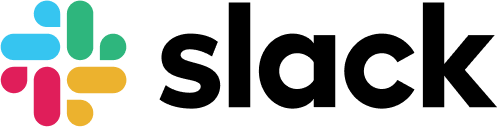In addition to efficient communication, Slack offers a range of advanced features to boost productivity and streamline workflows. In this second part of our article, we will explore some advanced tips and tricks to help you make the most of Slack’s capabilities. Let’s get started!
1. Customized Notifications
Tailor Slack’s notifications to minimize distractions and focus on what matters most. Here are some notification customization options:
- Notification Preferences: Adjust your preferences in Slack’s settings to choose which messages trigger notifications (e.g., mentions, keywords, or direct messages).
- Do Not Disturb: Activate “Do Not Disturb” mode to temporarily pause notifications and prevent interruptions when you need dedicated focus time.
2. Workflow Automations with Slackbot
Take advantage of Slackbot, Slack’s built-in assistant, to automate repetitive tasks. Here are a few ways to leverage its capabilities:
- Reminders: Use
/remindto schedule reminders for yourself or others. - Custom Responses: Configure Slackbot to respond automatically to specific keywords or phrases.
- Automated Workflows: Build custom workflows using Slack’s Workflow Builder to automate processes like onboarding, approval workflows, or status updates.
3. Advanced Search Operators
Locate specific messages, files, or conversations swiftly using Slack’s advanced search operators:
in:Narrow down search results to specific channels, direct messages, or groups.from:orto:: Search for messages sent by a specific user or to a specific user.before:orafter:: Find messages sent before or after a particular date.has:: Look for messages that contain specific types of content like links, files, or reactions.in:thread: Search for messages within a specific thread.
4. Status Updates
Use Slack’s status feature to communicate your availability and share important information with your team. Here are some ideas for utilizing status updates effectively:
- Availability: Set your status to indicate if you’re available, away, in a meeting, or on vacation.
- Custom Messages: Add a custom message to your status to provide additional details or context.
- Emojis: Include emojis in your status to make it more visually appealing and expressive.
5. Collaborative Features
Collaboration lies at the heart of Slack. Explore these collaborative features to boost teamwork and productivity:
- Threads: Keep conversations focused and organized by using threads to respond to specific messages.
- Reactions: React to messages with emojis to provide quick feedback or express your sentiments.
- File Sharing: Share files, documents, and images directly in Slack, making them easily accessible to team members.
Conclusion
Slack is not just a communication platform; it offers powerful features to enhance productivity.
By leveraging advanced search operators, automating tasks with Slackbot, and utilizing collaborative features like threads and reactions, you can optimize your workflow and streamline team collaboration.
Additionally, customizing status updates, embracing integrations, and following best practices ensure a productive and efficient Slack experience.
Implement these advanced tips and tricks to maximize your productivity on Slack and empower your team to achieve more.